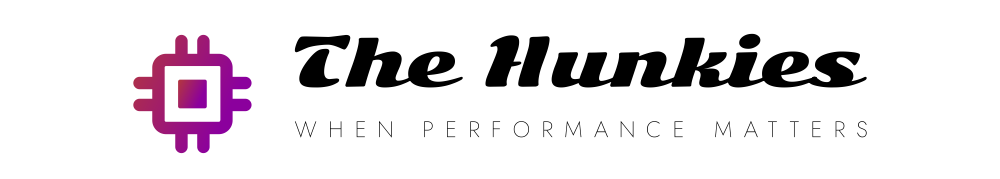Beginner’s Overview of Shopify Application Development Framework
Millions of industries across the globe are using Shopify to start with their eCommerce store. If you are also thinking of launching your business online, then it is a great time to start with Shopify. But if you are a beginner, here is the overview of the Shopify Development app for you. Read on to know about the vital things before starting with the Shopify app development.
About Shopify
Shopify is an application that works similarly to the WordPress plugin. Here you can set up your online store and extend your website’s functionality using the different plugins.
Why Select Shopify?
If you are questioning why you should work on Shopify Application Development Framework, then here are the top reasons for you:
- Whether you have the technical knowledge or not, you can create your online store at Shopify Development without any worry.
- It is very easy to use this well-structured, secure, and reliable interface.
- The 24/7 customer support is there to assist you anytime during the app creation.
- You get numerous themes to select from, and all the themes are mobile responsive.
- You can create visually appealing stores with the use of modern and professional templates.
- Your online store can be easily customized and integrated with the apps. By doing so, you can enhance your store’s functionality with rich and extra features.
- When you talk about marketing, then also using Shopify is an advantage. You will get awesome analytic tools and SEO features to grow your business by getting more visibility.
- Shopify offers its users thousands of apps in its app stock.
Different Types of Shopify Development Apps
Though you get numerous apps in Shopify, basically, these are covered in four types:
- Pubic apps
The public Shopify apps are listed freely in the app store. Moreover, some of the apps are not listed here; still, merchants can use them freely. You have access to install them straight from the developer’s website. But if you use the listed apps, that will help in building better brand awareness. It is important to note here both unlisted, as well as listed apps need to pass the review process of the Shopify app.
- Private apps
You cannot see the private Shopify apps in the store, but you can get them only from the specific e-shop. If you are comfortable giving API and Shopify admin access to the developer, then you can work effortlessly with the external application developer here. However, if you are not ready to give them access, then it is better to go with the custom app.
- Custom apps
Those wishing to extend their online store or want to add features in the Shopify admin can go with the custom apps. These are not included in the Shopify store but are created specifically for Shopify. Moreover, the app developer here does not require any access to your store or Shopify admin. To install it, all you require here is to click on the link provided by the app developer. Those working with their trusted developer or creating their custom app can also create and install it in Shopify admin.
- Draft apps
These are the apps that are used during the development phase by the Shopify partners. Development stores can use them only for testing purposes. You can install them after converting them into a custom app or after a Shopify review. But remember, if you install a draft app, it will permanently disable the transfer of the store.
Closing Words
Now you know the basics of Shopify Development. You can proceed with the eCommerce store creation and grow your business.